Nasty Piece of Work
Scoreline Picture

Quick How To
Once again another ESP8266 project as promised. This project's display shows the last scoreline of a
team of your choice. Of course as luck would have it, the score happened to be a 7-2 trashing by
Manchester City when I made this quick project.
Everything you need to know is already gone over in much greater detail in my Dublin Bus article and to some
extent the Bitcoin Picture article.
Here's the items that you will need:
--- MAX7219 8-Digit Display
--- NodeMCU
--- Wooden Picture Frame (Got mine in IKEA for a couple of euro)
--- A picture of your teams logo
If you look online and don't mind the wait from China, this project will only cost you about €10.
NodeMCU Pins
I once again used the D5, D6 and D7 pins to control the 8-Digit display. This is to make it is possible to connect the display directly to the NodeMCU. Troubleshooting is a lot easier this way and it doesn't involve any soldering.
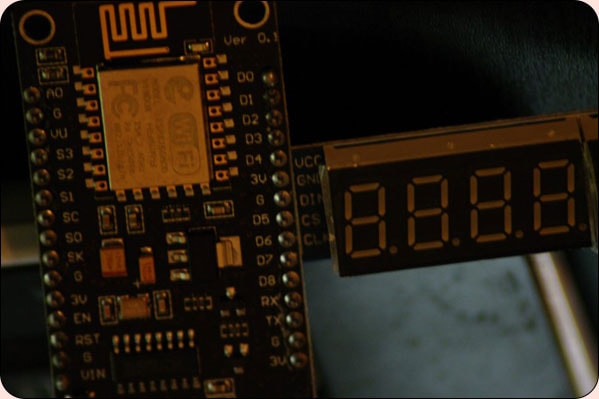
Code and Conclusions
The MAX7219 display has no problem shining through a standard photo so you can get creative with your design. I designed a few
different images before I settled on a pretty plain one. The full sized photo can actually be downloaded from my Gallery post if
you happened to also be a Stoke fan.
The code leaves a little bit to be desired and I will update it at a later date. The display is programmed to always be on and update
every 6 hours. That isn't ideal and I hope to improve the code to only update on match days. Another problem is that live updates are
expensive and I didn't want to scrape from website for such a small project, so the score won't be up to date on match days. Once again
the wifi information will be hard coded so make sure to change this line of code:
// Wifi Login
const char* ssid = "your_ssid";
const char* password = "your_password";
The team also needs to be picked by changing the number in the JSON request here:
Thanks to Football-Data.org for the data.
The link to the GitHub code is here.